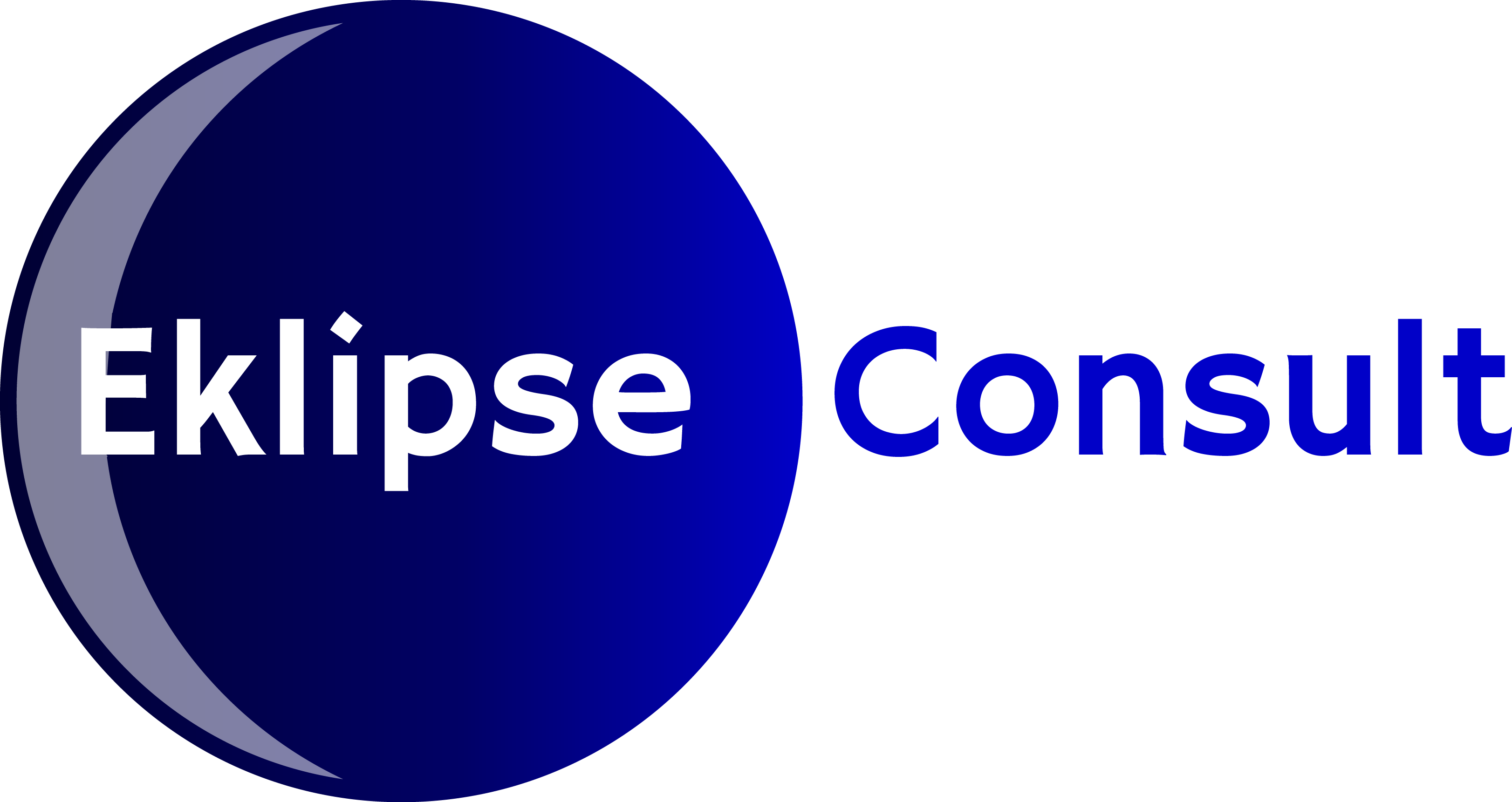Enterprise Reporting with SQL Server Reporting Services
Target Audience
- Beginners (completely new to SSRS)
- Experienced SSRS users looking to enhance their reporting skills
Delivery Format
- Both in-class and online class options will be available
- Homework is assigned after every class
- students will be assigned individual projects at the beginning of the course which they will work on throughout the duration of the course using the skills learned in class
- Each student will give a presentation on the final project at the end of the course.
- We provide continuous support after completion of this program
- Students will have unrestricted access to online resources
Cost & Payment Terms
The cost of this 6 week course is $1,500.
There are 2 payment options:
- Option 1: Full payment due at the beginning of the course.
- Option 2: Half due at the beginning of the course and balance due by the start of week 4.
Discounts are available to those who qualify
Course Dates & Duration
The course duration is 40 hours, spread over 4 weeks. Classes will be held on weekday evenings and on weekends.
Prerequisites
Knowledge of Microsoft Windows operating systems.
Basic understanding of database design and concepts.
Working knowledge of SQL queries.
Course Outline
Part I: Reporting Services Architecture and Overview (6 hours)
Architecture
- Reporting Services Architectural Overview
- Report Development (Report Designer and Report Builder)
- Report Storage (Report Server)
- Report Access (SharePoint and Report Manager)
- Reporting Services databases
Overview
- Introduction to SQL Server Reporting Services
- Report development tool – SQL Server Data Tools
- Structuring and Organizing reports using SSDT
- Team Collaboration using Source Control
Part II: Report Development (26 hours)
Data Sources and Data sets Overview
- Understanding Data sources
- Understanding Datasets
Displaying Data
- Creating Reports
- Toolbox Overview
- Adding Headers and Footers
- Adding Textboxes
- Adding Rectangles
- Adding Lines
- Adding Tables
- Adding Matrix
- Adding Textboxes
- Previewing Reports
- Understanding Report Layouts
- Exporting Reports
Formatting Data
- Understanding Report Properties
- Repeating Headers on every page
- Customizing Page Breaks
- Data Type formatting
- Conditional formatting using expressions
Customizing Reports
- Using Expressions and functions in reports
- Built in expressions
- RowNumber function
- Mod function
- Lookup Function
- Join Function
- Date Functions
- IIF and SWITCH functions
- Dynamically hiding or showing report items - visibility
- Adding filters to reports
- Sort data in reports
- Aggregating data in reports
Creating Parameterized Reports
- Understanding Parameters
- Display parameter values in reports
- Creating and utilizing parameters in Datasets
- Creating Cascading parameters
Embedding and Linking Reports
- Creating Sub Reports
- Creating Linked Reports
- Understanding Drilldown and Drill through Reports
Visualizing Data using Dashboards
- Understanding Dashboards
- Creating and customizing charts
- Creating and customizing Gauges
- Creating and customizing maps
- Adding indicators to your reports
Part III: Report Deployment and troubleshooting (8 hours)
Report Deployment
- Report Architecture Refresher
- Native Mode Deployment
- Understanding Report Manager
- Configuring Development tool for Native deployment
- Deploying reports to Report Manager
- Security and Permissions
- Accessing reports via Report URL
- Report Delivery - Creating Subscriptions
- SharePoint Mode Deployment
- Understanding SharePoint Reports library
- Configuring Development tool for SharePoint deployment
- Deploying reports to SharePoint
- Security and Permissions
- Accessing reports via Report URL
- Report Delivery - Creating Subscriptions
Report Troubleshooting
- Report Architecture Refresher
- Understanding Report Databases
- Querying reporting tables
- Tips for optimizing reports