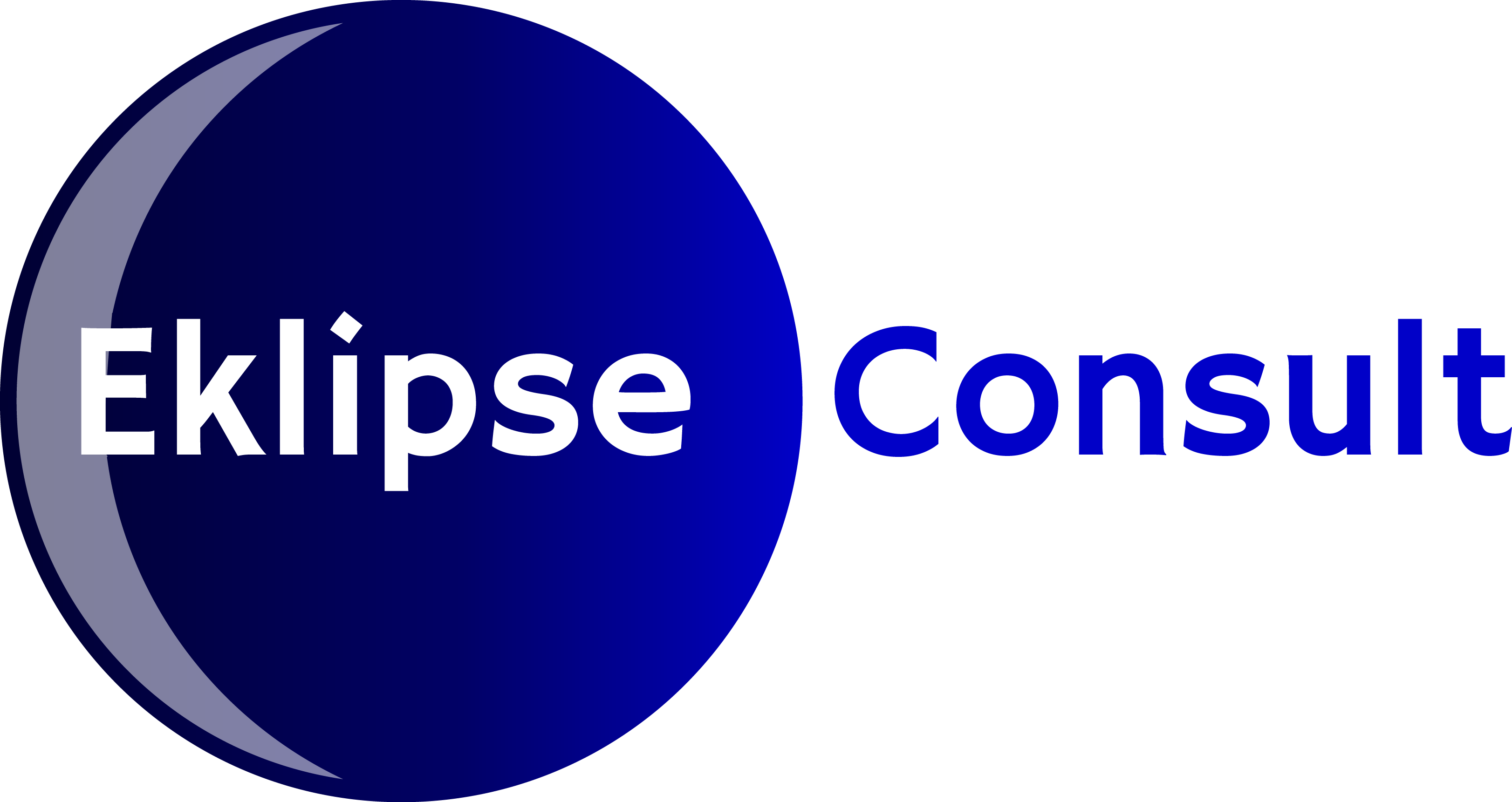Business Intelligence with Microsoft PowerBI
The “Business Intelligence with PowerBI” course builds on the beginner and intermediate Business Intelligence skills you have already mastered either on the job or personally. This course is designed for individuals with beginner or intermediate skills in Microsoft PowerBI. In this course, you will learn how to create and share interactive reports and visualizations using Microsoft-owned Power BI. You will learn the features embedded in PowerBI service to provide quick insights into your data. In addition, you will learn how to transform and clean data using embedded power query tools.
- Beginners (Completely new to using PowerBI)
- Experienced users of PowerBI and other visualization tools
Course format
- Both in-class and online class options will be available. Homework is assigned after every class
- Students will be assigned individual projects at the beginning of the course which they will work on throughout the duration of the course using the skills learned in class
- At the end of the course, each student will give a presentation on the assigned project
- We provide continuous support after completion of this program. Students are also given 24/7 access to online resources
Cost & Payment Terms
The cost of this 6 week course is $1,000.
There are 2 payment options:
- Option 1: Full payment due at the beginning of the course
- Option 2: Half due at the beginning of the course and remaining half due by the beginning of week 3
Discounts are available to those who qualify
Course Dates & Duration
The normal course duration is 24 hours, spread over 6 weeks. Classes will be held on weekends
Prerequisites
Knowledge of Microsoft Windows operating systems.
Basic understanding of database design and concepts
Course Outline
Part I: Introduction to Self Service Business Intelligence (8 hours)
PowerPivot Fundamentals
- Introduction to PowerPivot
- Creating your first PowerPivot model
- Customizing PowerPivot models
- Introduction to Data Expression language (DAX)
- Creating measures and Key Performance Indicators using DAX
Power Tools for business Intelligence
- Creating interactive reports and dashboards with Power View
- Location Intelligence using Power Map
Part II: Introduction to PowerBI (8 Hours)
PowerBI Fundamentals
- What is PowerBI
- PowerBI Desktop Installation
- Data sources available in PowerBI
- Data Mashing in PowerBI
- Data Visualization
- Reports
- Dashboards
PowerBI Service Overview
- PowerBI Service Architecture
- Collaboration
- Groups
- Content packs
- Notifications
- Data driven alerts (Mobile)
- Natural Query Language
- Quick Insights
PowerBI Administration and Custom Development
- Cortana Integration
- API Integration with custom applications
- Understanding Gateways
- Data refresh
- Dev Tools